Một số trang bạn có thể tải 3d models miễn phí để phục vụ việc làm phim 3D
17/02/2017 2 bình luận
a Vietnamese cg artist
17/02/2017 2 bình luận
17/09/2016 Bình luận về bài viết này
Hope it’s useful. Please share, help me spread the knowledge of animation to the new generation of animators.
Download Maya Rigs: https://gumroad.com/truongcgartist
Original lessons were from Alvise Avati
—————————-
Hi vọng video hữu ích cho các bạn làm hoạt hình/ vfx. Share nhé, đừng giữ bí kíp chỉ cho riêng mình ;)
01/09/2016 Bình luận về bài viết này

Hi there,
In this making of I will show you what I did (and learn) to bring the dragon to life. Instead of showing you all the detailed steps (which is too long), I will list all the links and resources that you can learn (for free) and do the same as what I did. Also, I will mention some tips I do along the way, hope this help. :)
1. Sculpting
Software: Pixologic Zbrush Learning resources: Zclassroom
First, I chose to model a dragon based on concept art by Jaemin Kim.
If you want to bring a image in to zbrush as reference, Spotlight is a perfect tool.
I start with Zsphere to block out the main shape. This is an old tool but fast and effective.
When the topology is too messy, I turn on Dynamesh and continue sculpting.
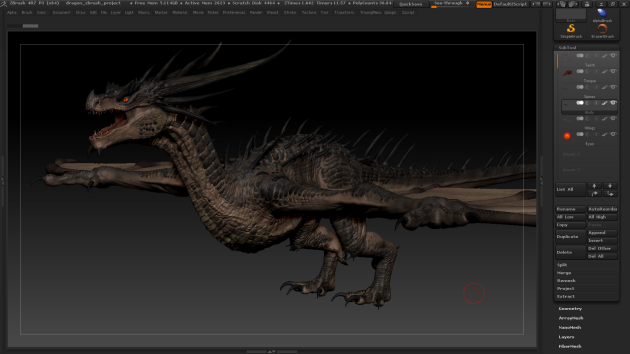
2. Re-topology
Software: Topogun
In ZBrush, when the main form is done, I cut half of the model then decimate it using decimation master and bring it to Topogun for re-topology task.
Note: To export & import file between software, the common format is .obj
Why cutting half of the model? Because you can see the middle line clearly and you only need to retopo half. Also, symmetry is not working well in Topogun. When finish you can mirror the model in Maya.
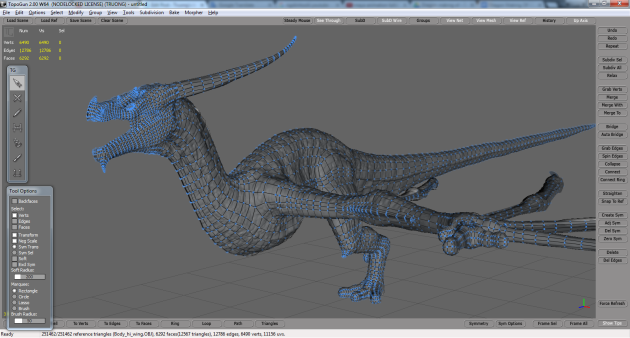
3. UV
When the low poly version was done, it’s time for UV. There are some options for UV tasks: UV in Maya, UV in Zbrush using UV Master, UV Headus Layout.
And the fastest + customized workflow I can find is auto Unfold from Maya Bonus Tool (in the end part of this video).
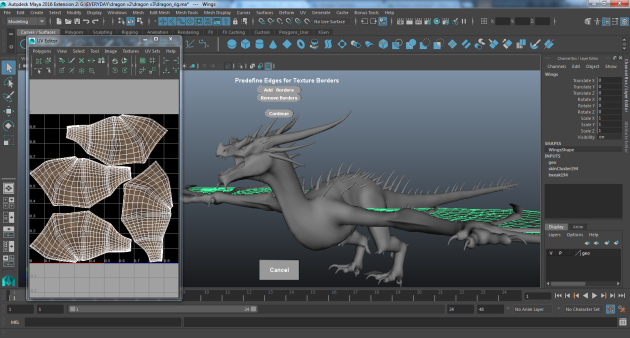
4. Exporting maps
Import the .obj file (done UV) into Zbrush using MultiAppend (Zplugin > Subtool Master > Multi Append). Then project the details from old model the new one (done uv), using Project All (you can also project polypaint using this method)
Fix & sculpt or paint more if you need. Then we can export the maps using Multi Map Exporter
You will need: Color map, Specular map, Displacement map or/ and Normal map.
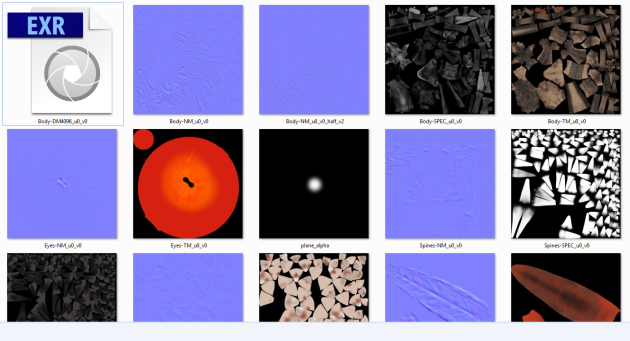
5. Shading & lighting
This part totally depends on the renderer of your choice: mental ray, vray, arnold, redshift, etc…
For realistic rendering, you might need to research Linear Workflow.
On my dragon rig, I use mental ray. Maya 2016 has some changes on how to work with linear space, also Maya 2017 includes Arnold as the default renderer, instead of mental ray. Also, I’m switching to Redshift, which is incredible fast in my opinion. To conclude this madness, pick your weapon then learn only this (then learn more option if you want).
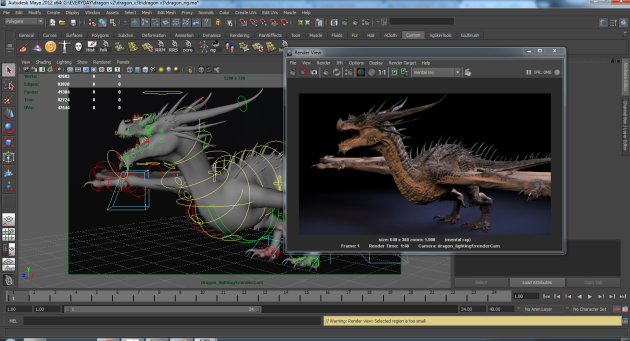
6. Rigging
Why lighting before rigging? You can do the other way around. The order is not really important if you’re use referencing, but be aware of nested referencing, this may cause you some problem.
For rigging task, I used Advanced Skeleton, which is free for non-commercial purpose. You can learn all about how to use the script here.
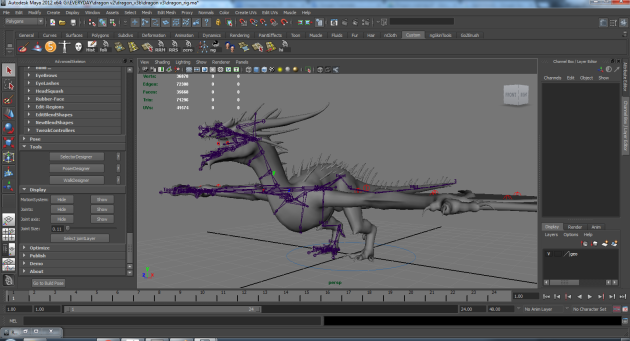
7. Skinning
Advanced Skeleton has skinning tool inside it, but I find ngskintool is better for skinning task. The relax tool is cool and the layer is much like Photoshop masking: link
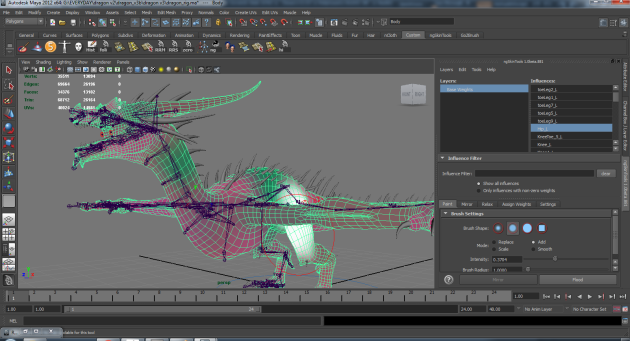
10. Download the rig, zbrush project and practise yourself
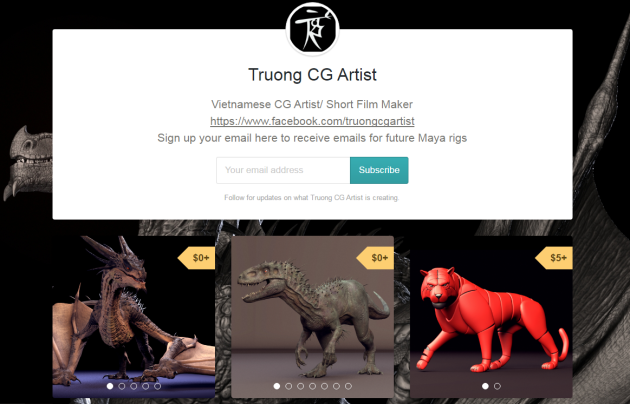
The Dragon Maya rig and ZBrush file is free at my gumroad page, you can download him (and my other rigs) there.
I know it’s long and complicated process (3D is never easy), therefore if you have any further question, feel free to ask me at my facebook page.
Cheers!
Truong
05/08/2016 Bình luận về bài viết này
Everything I know about maya playblast setting & how to export the light video for uploading. Hope this helps. Let me know if you have better options. Cheers! :D
——————-
Cách playblast ra video nhẹ, bạn nào cần thì tham khảo nhé. Nếu bạn nào có setting tốt hơn thì nói Tr biết với nhá.